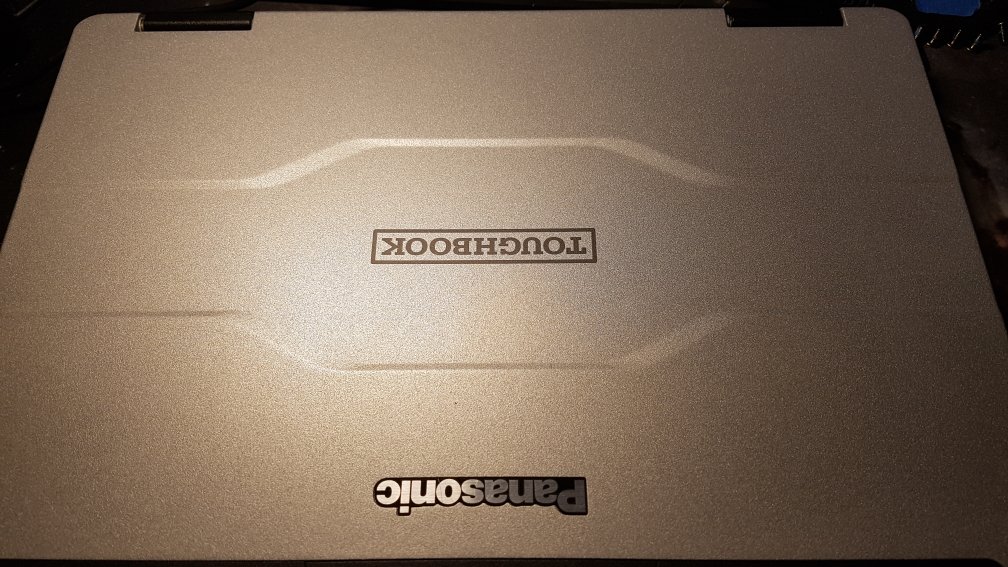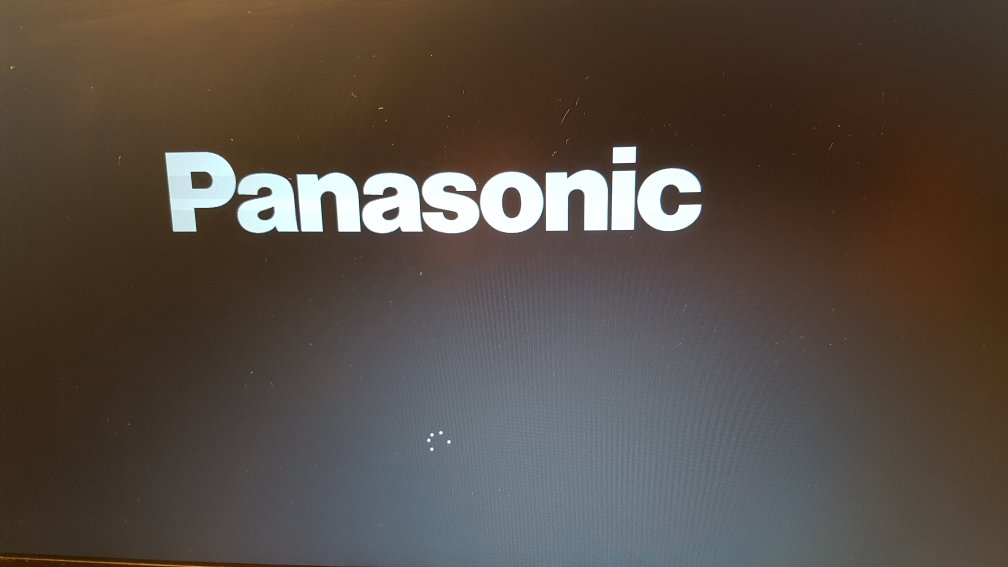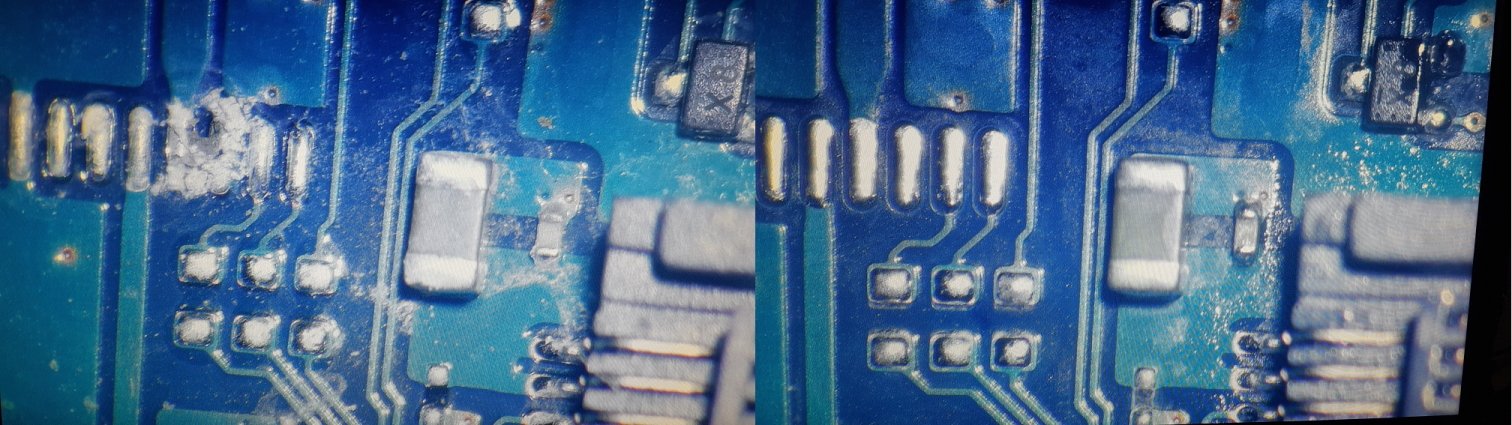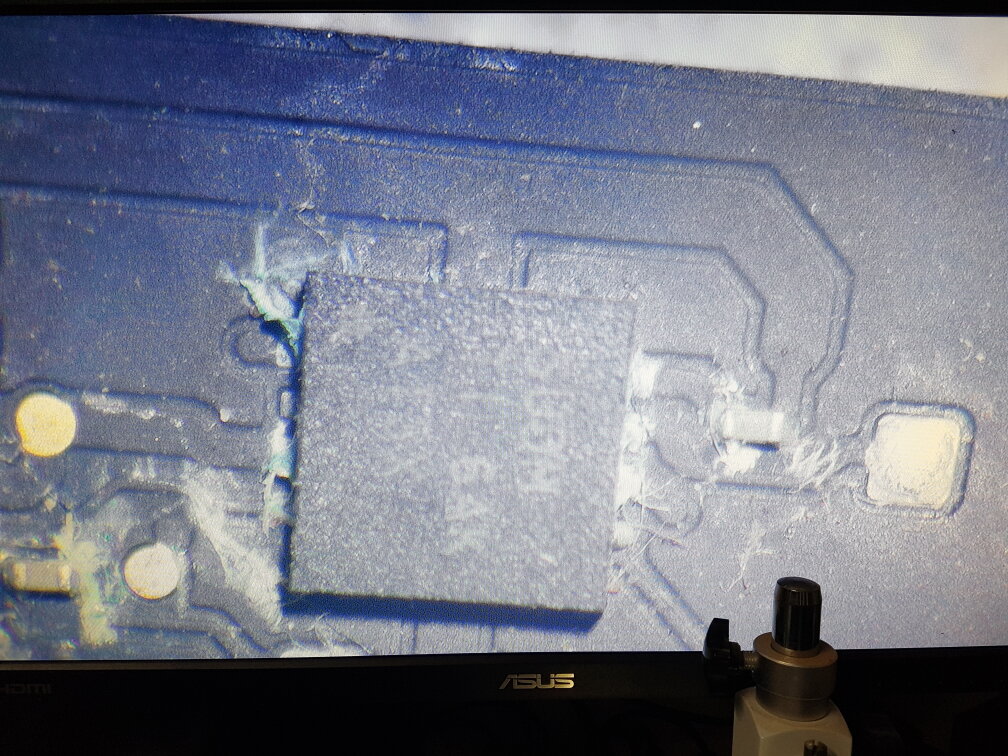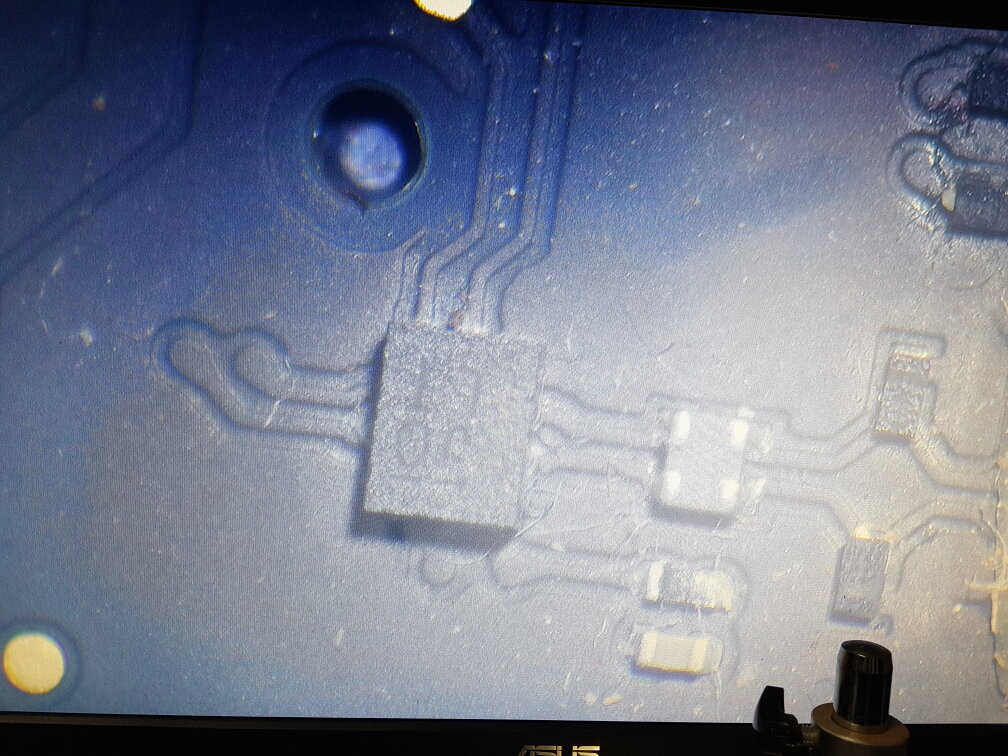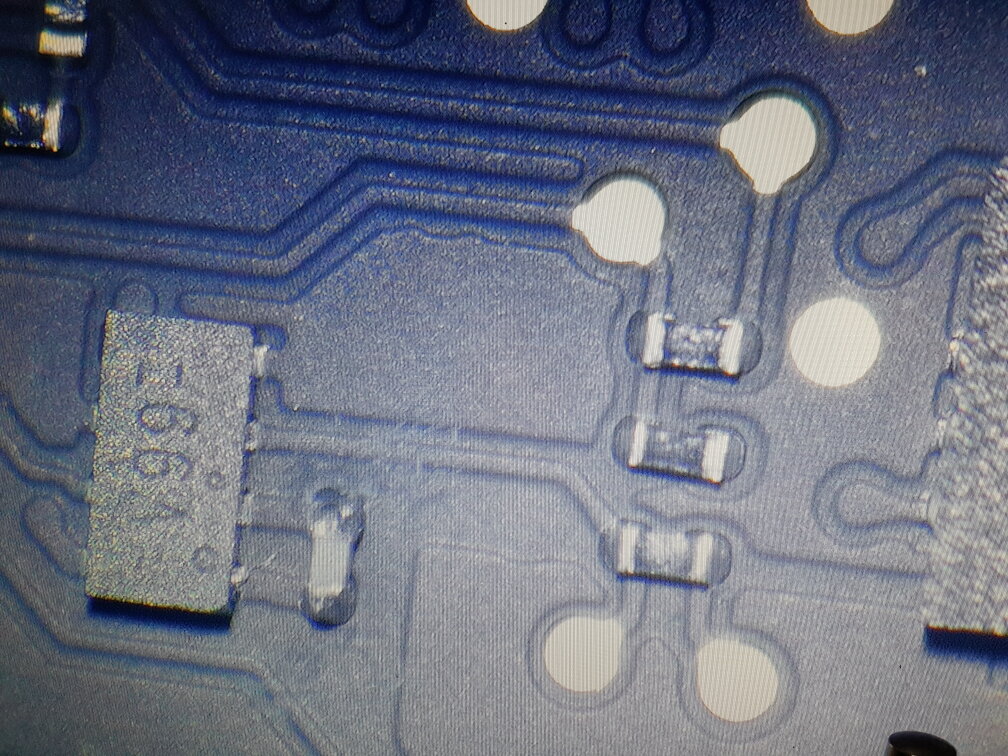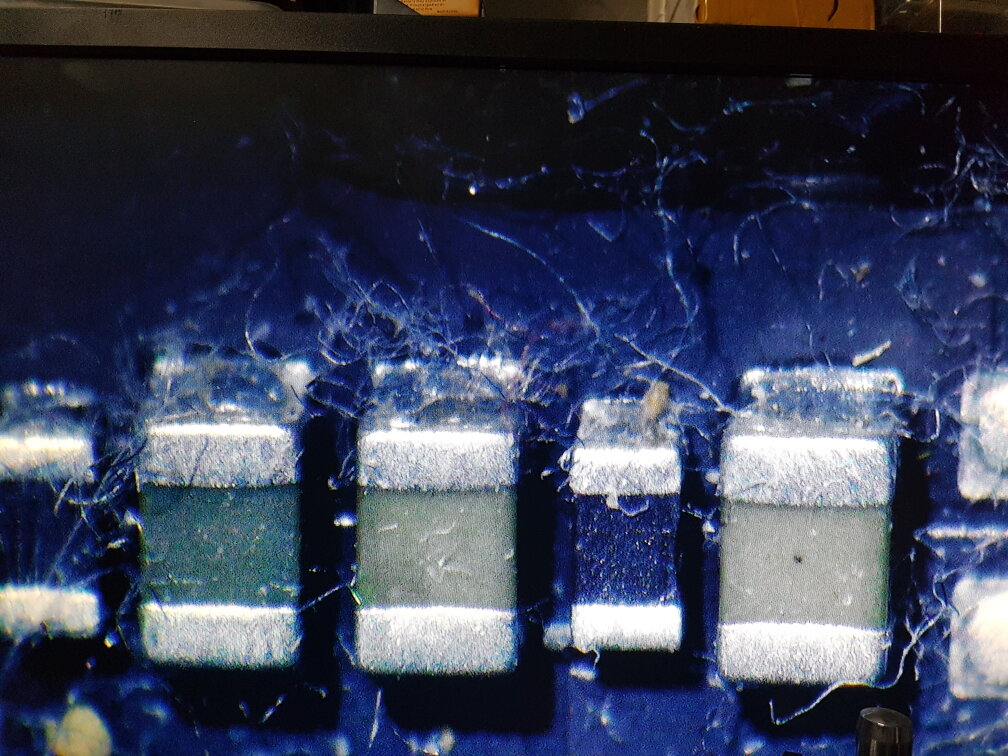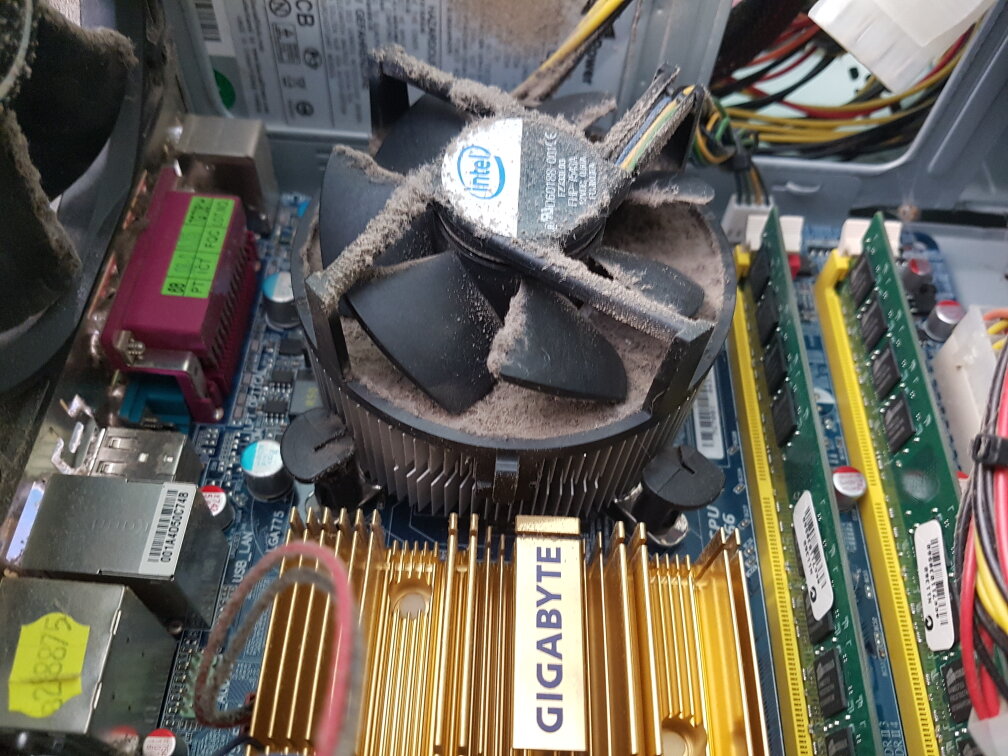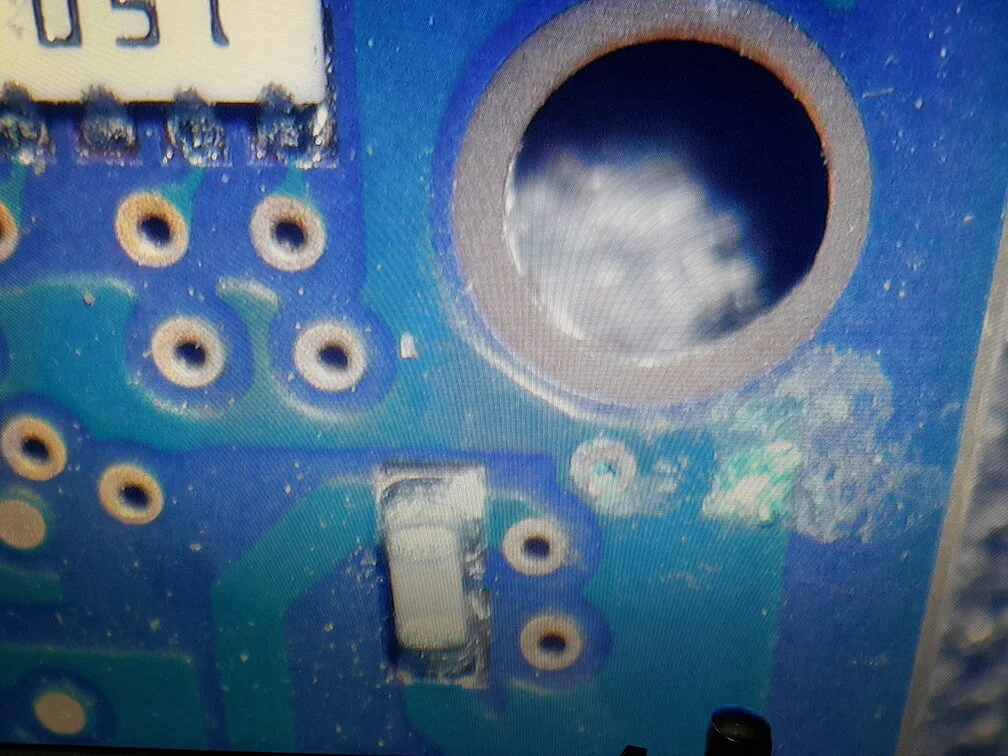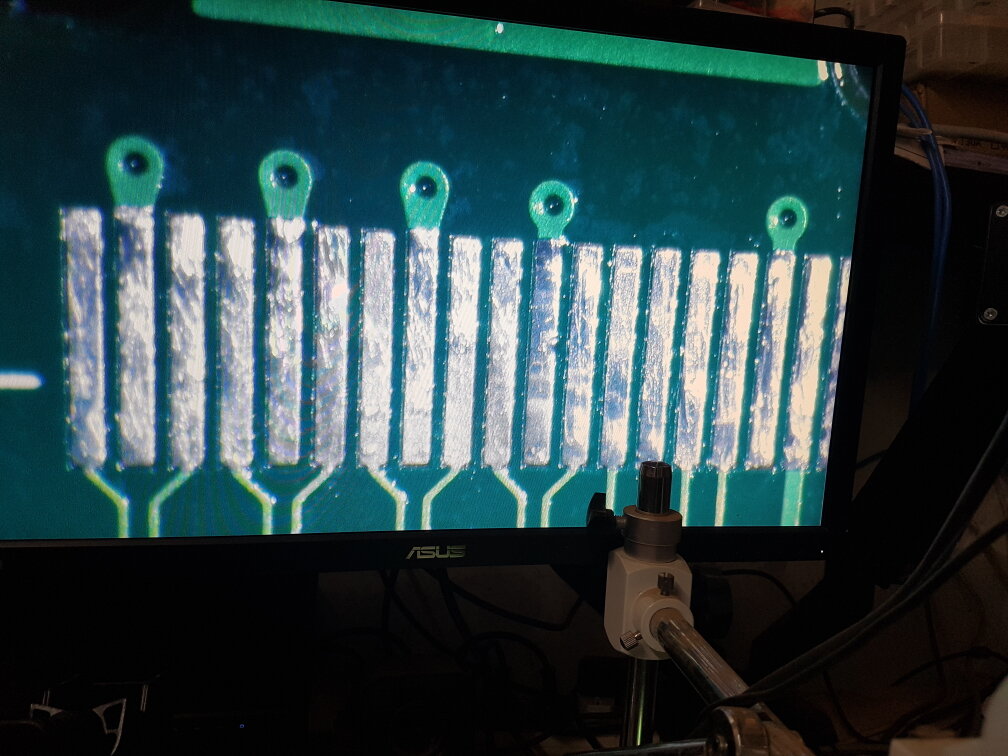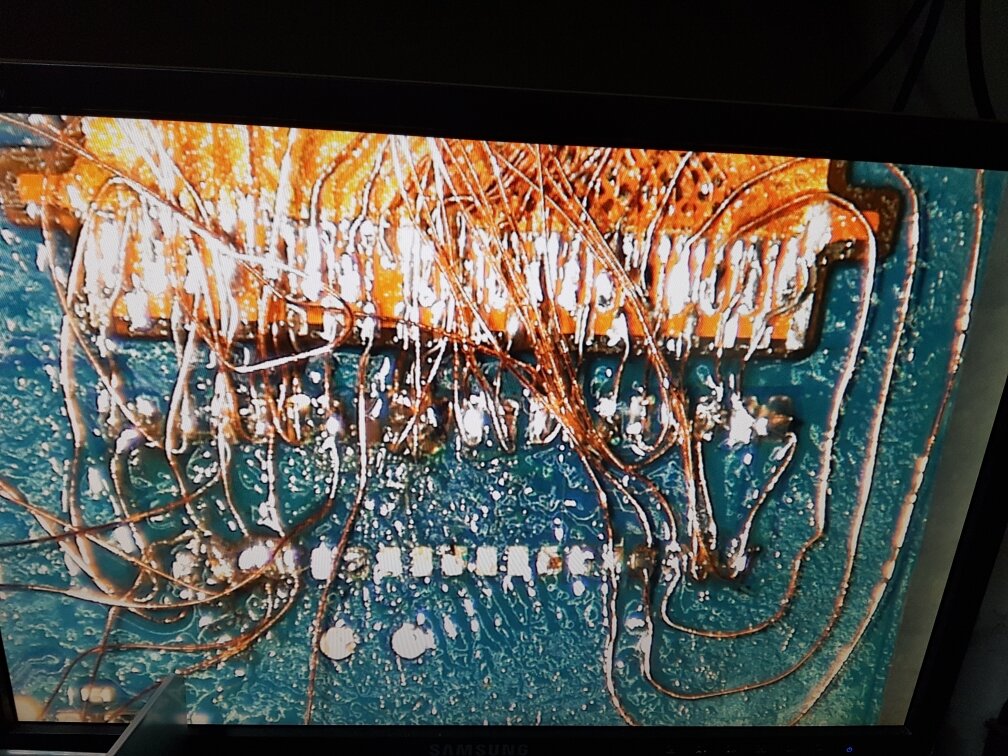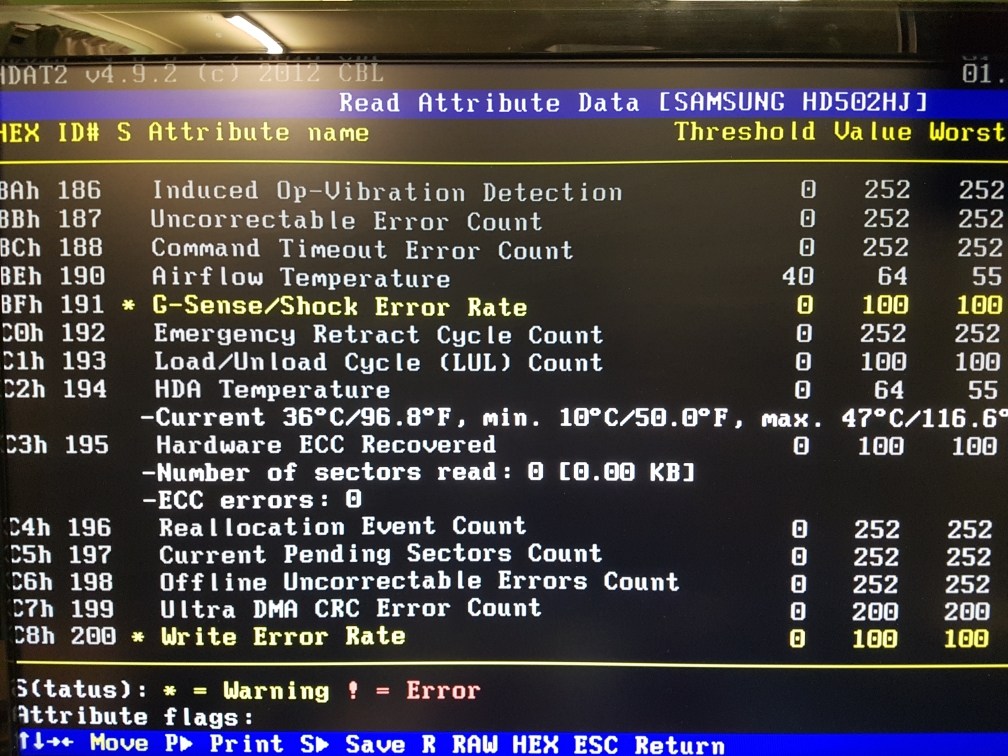Aspire Lite 16 N24G1
About 6 months ago this one had a hard impact on the same side the power connector plugs in, a pair of capacitors are right after the power connector, one of those was shorted, probably cracked from the impact and slight flexing of the board in just the wrong place. I couldn’t tell which one so I just replaced both. If it’s a situation like this you probably really need both especially because they are the two capacitors doing the heavy lifting for the entire 19v power rail. Cause = Violence
HP Compaq Pro 4300 SFF
This one is from last week, after cleaning the internals, RAM contacts etc. it still just powers on and does nothing, not posting and no display, this one there were three 6v 1800uf capacitors, the one right next to the power connector from the power supply the top actually bulges inwards, the other two near the RAM are swelling at the top, I don’t think they are the cause of the problem but but they are all slowly failing so replaced all three stooges and bam……the world is cursed by another HP small form factor PC coming back from the dead. Cause = Old Age
HP X360 14" Something Something
This one is from a couple of years ago, the laptop had a crack from an impact in the top left corner of the screen and front left corner of the body of the laptop, main input mosfet is cutting off the power because it’s detecting a short to ground and causes the telltale blinking. The video is 1v injected into the output side of that mosfet to see where the short actually is. Circled area in the photo is the input protection mosfet and the arrow is pointing at the shorted capacitor.
Tiny capacitor near where the M.2 and SATA HDD plug in on the front left corner of the machine. 25v 10uf.
I had this thing fixed and ready to go within a few hours and stole the replacement capacitor from an apple macbook junk donor board.
I didn’t take any photos, this was the first board i fixed with my thermal camera so i was a bit excited and and also I hate the HP x360 cursed range of laptops in particular, it’s usually an over priced crappy screen replacement most of the time so this was a nice change doing a board repair on one. Cause = Violence
ASUS TP412U
This one is from last week actually, random customer from a property.
input mosfet blinking, and a small warm spot below CPU, the laptops power adapter shuts down so I had to use a really crappy universal power adapter with no protection circuitry to see this, this one is a good example of why it’s so important to only use 1v when injecting voltage. the coil next to the shorted cap, if you inject voltage to the top side it goes to the CPU, the bottom side lights up the first of the 3 large capacitors right next to the coil. In this case I have no idea what replacement value it should be, but because there is actually 4 used to bridge that connection, 3 large ones and one little, i’m sure it will be getting enough power with just two big ones and the little guy. DC input mosfet is at top right, shorted capacitor is indicated with a red arrow.
Cause = ? Violence ? I’m guessing a hard impact
Apple Macbook A1466
This one is from a really long time ago. First time I fixed an Apple A1466 board, first time failed tantalum capacitor.
Tantalum capacitor near the battery connector, looks fine from above right? nope exploded out the side all over the mosfet. I replaced the mosfet and capacitor etc. Watch out for tantalum capacitors, they like to explode out the sides and look completely fine from above.
I don’t think it’s particularly common, but it’s sneaky so they might slip passed you if you don’t have a good look at their sides.
Cause = Normal (A macbook might explode for no reason at any time)